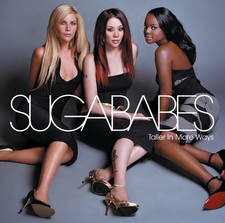Instagram adds pronouns option on user profiles
12 May 2021, 11:30

Head of Instagram Adam Mosseri explains little known DM features
Here's how to add pronouns to your Instagram profile following the platform's latest update.
Instagram have officially announced a new feature that will allow users to add their pronouns to their profiles.
Until now, people who have wanted to state their pronouns would simply add it to their bios. However, there's a 150 character limit in the bio section so it restricts the amount of other information you would like to include.
On Tuesday (May 11), Instagram revealed their new feature will allow users to have their chosen pronouns appear next to their name on the profile section in a different colour. There's also an option to only reveal your pronouns to your followers in case users don't want their gender identity to be shared publicly.
Instagram's latest update acknowledges the cultural shift in people stating how they choose to identify. The new field is currently available in a few countries but there are "plans for more".
READ MORE: Has Facebook removed Dark Mode? Here's how to enable it on Android

How to add your pronouns on Instagram
1) Open Instagram and select your profile.
2) Click "Edit Profile" on your profile.
3) Select "Pronouns" and pick your preferred pronouns. You can add up to four pronouns and you can also choose whether or not to "Show to Followers Only".
4) Select the tick icon to save your changes. Your profile should now be updated.
People have praised the Instagram's pronouns feature and have encouraged other social media platforms to follow suit.
instagram users who think they don’t have pronouns are about to throw a fit pic.twitter.com/eIW0CEfo69
— matt (@mattxiv) May 11, 2021
INSTAGRAM HAS PRONOUNS NOW. @twitter take notes. 😭 pic.twitter.com/xuZqz60BVg
— alantin grey. (@AlantinGrey) May 12, 2021
Just updated mine! Well done @instagram on this new feature 👏🏼 https://t.co/Je2SmpNzza
— Cheryl Hole (@CherylHoleQueen) May 11, 2021
Love the fact that Instagram has included the option to put pronouns in our profile and not just in the bio! I hope we see this feature added on all socials 🖤 pic.twitter.com/ZNA2YrOkAu
— Mica Burton (@MicaBurton) May 12, 2021
INSTAGRAM ADDED PRONOUNS FINALLY pic.twitter.com/PE3WOIYEs0
— claire (@TPWKxCLAIRE) May 11, 2021